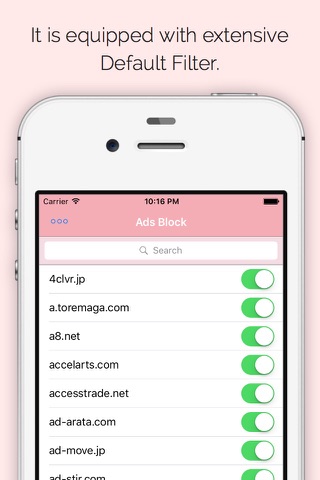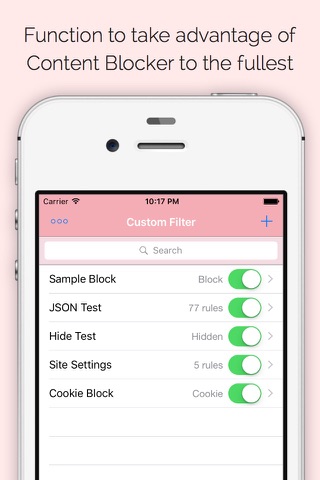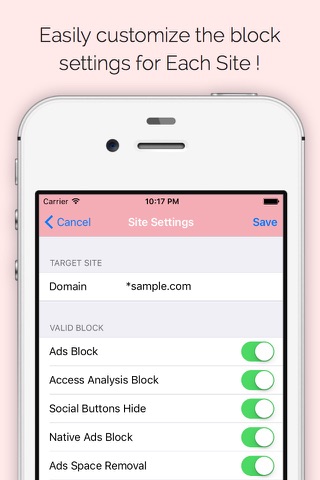** Customizable Ad-blocking App for Safari **
- You can easily remove the ads from the WEB site.
- Display of WEB site faster by cutting off the communication.
- You can set the configuration of the block on a site-by-site basis.
- You can easily to set its own block rules.
◆ About This App ◆
AdFilter is to cut off the communication of advertising, to further eliminate the social buttons.It by browsing by Safari becomes speedy, it can reduce the amount of communication.
◆ Advertising Block ◆
Because it is the application that has been developed in Japan, you can securely block look good advertising a domestic site or blog that can not be covered by the international application. Since stop the ad from the communication, it will be read several times faster site, and can also be reduced with a jerk traffic.
◆ Advanced Block ◆
Also you can block unwanted content other than advertising, such as share button and access analysis functions, such as social media.
※ "Native Ads Block" to block the service, which is also used in the "Related Articles" seen, such as the news site. Please note that there is a case in which these functions are unavailable.
◆ Custom Filter ◆
You can set your own Block / Non-Display of the rule. In addition to the ability to create basic rules from the screen, it features for advanced users the ability to set together the JSON files and block the target URL of the content blocker. Custom filter is free up to five, it can be unlimited by time of billing.
※ In order to maintain the normal operation, the app entry at the time of the save will check. Within the filter, please note that double-byte characters and spaces has become a prohibited character.
◆ Each Site Settings ◆
You can set the ON / OFF of the block on a site-by-site basis. If there block site is inaccessible due, you can be released only block of the site. This app is compatible with Safari of Action Extension. Call the setting of the site from Safari, you can change.
※ Action Extension cooperation, the arrow buttons on the bottom Safari screen > Other [...] > is available by turning on a Each Site Setting.
◆ How To Use ◆ - after Installation -
To block an ad, you will need to enable this app from installed after Safari settings. Open the Safari > Content Blocker from the iOS Settings App, Please enable AdFilter.
※ If you change the settings within the app, setting will become effective from the next page read later, it may take some time for a few seconds to set.
◆ Please Note ◆ - before Installing -
※ This app uses the supports are Content Blocker function from iOS9.
※ This app can co-exist with other Content Blocker App.
※ Built-in filter is provided at the same time as the application updates.
※ We can not promise that you block all ads.
※ Block of the target is only the display of WEB Sites with Safari.
※ This app only supports 64bit-enabled iOS device. (See compatibility)